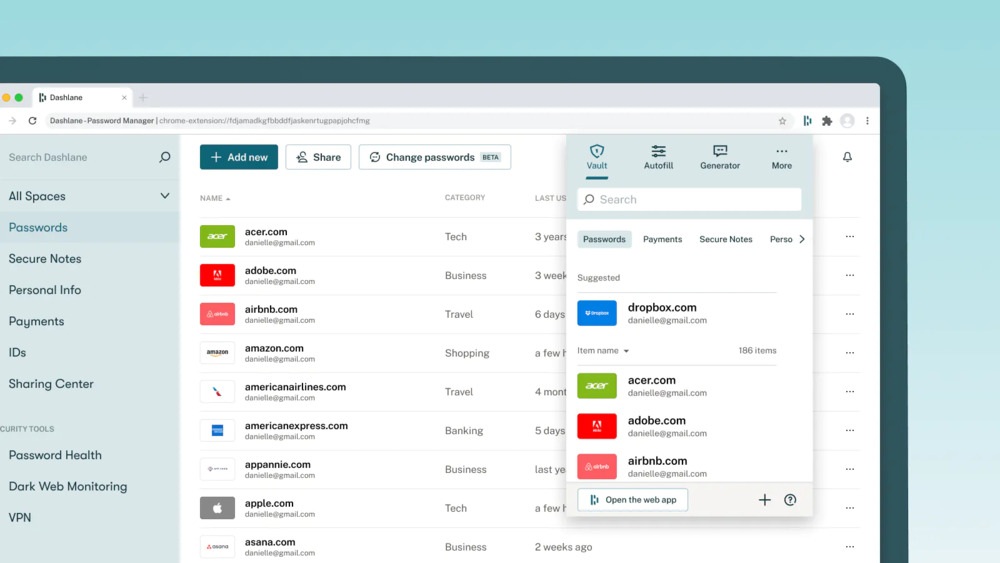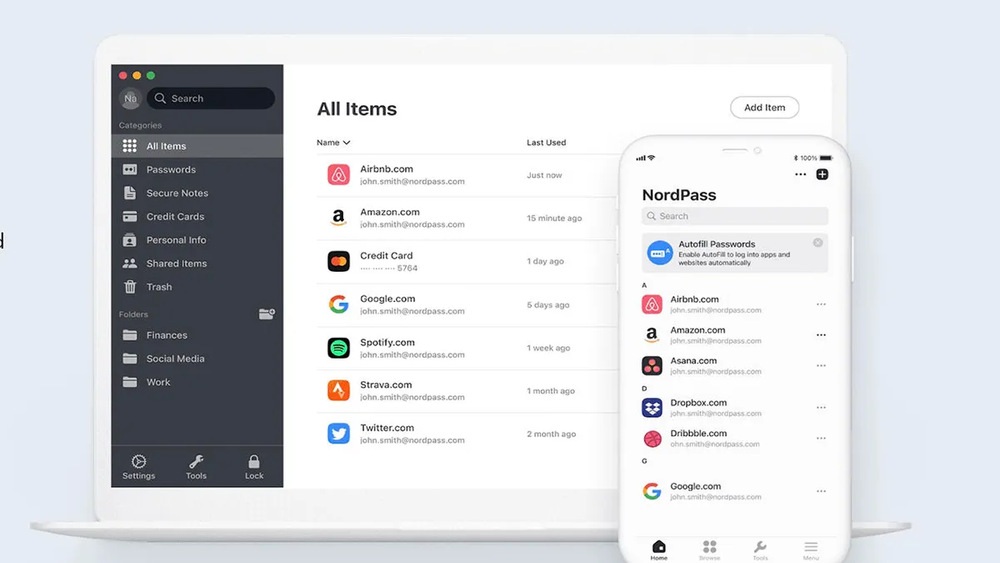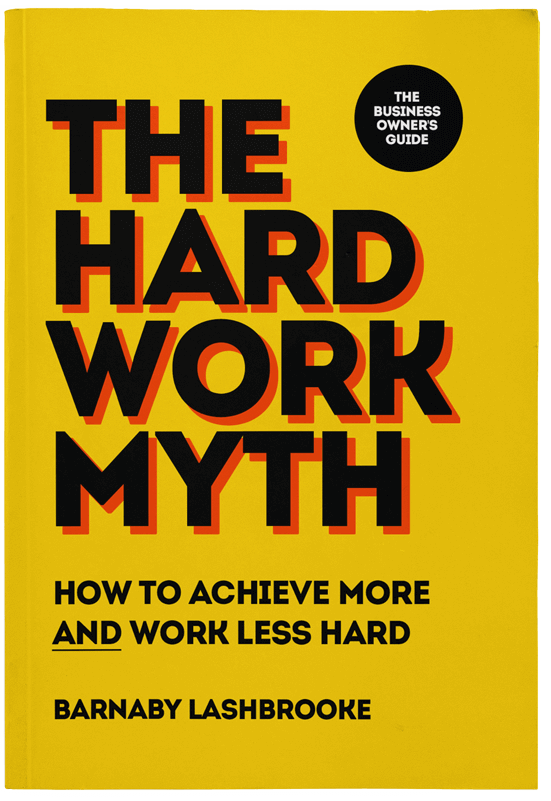A virtual assistant (VA) is an independent contractor who provides administrative, executive, or personal support from a remote location, often from their own home. They are often seen as an extension of a business owner’s team, handling tasks that don’t require your physical presence or immediate attention.
Having a virtual assistant can be an invaluable asset, helping us free up our personal and professional time for other priorities on our to-do list. But without the right know-how, trying to manage them may take up more precious minutes that could be better spent elsewhere.
Let's be honest, no matter what you're working on, it's always much easier when you have the right tools at your disposal—and virtual assistance is no exception.
The tools below can go a long way to making sure you maximize the benefit of your assistant, making it easier than ever to stay connected and work together successfully.
Password management tools for virtual assistants
To complete tasks on your behalf, a virtual assistant will need access to the relevant accounts. This may include social media platforms, online stores, company systems, online banking, and club membership.
Luckily, you don't have to just hand over all your login details and give your assistant free rein. Password management tools can give your VA the access they need while keeping your accounts secure.
Below are two of the top-rated password managers for businesses:
Dashlane
One of the leading password management tools on the market, Dashlane offers everything a business needs to store, manage, and share sensitive information (and then some!).
Among its core features are two-factor authentication, customizable settings, autofill capabilities, real-time monitoring, and detailed reports that not only identify issues but also provide actionable tips on how to remedy them.
If security is your top priority, Dashlane is a great option for your business. Unlike many other password managers who boast top-notch security, Dashlane is one of the very few who can truly state they have never once suffered a data breach.
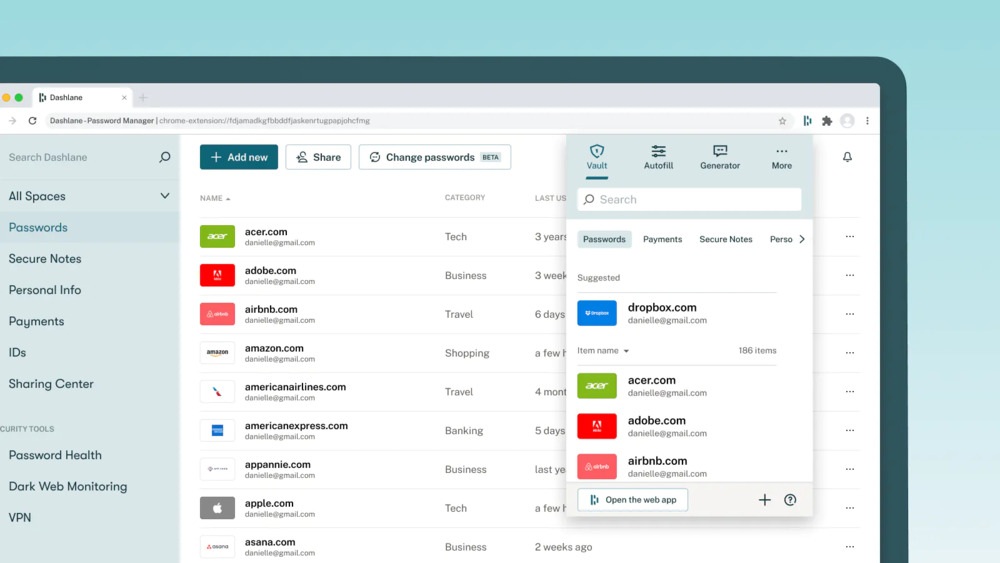
Image courtesy of Dashlane
Pros
- Keeps your information safe using its specially designed, U.S.-patented security system, as well as military-grade AES 256-bit encryption.
- If a security breach were to occur, alerts are sent instantly to your computer or phone.
- Offers emergency lockout protection and dark web monitoring with its paid plans.
- Is compatible with most mobile authenticator apps or universal 2nd factor (U2F) keys.
- Activity log allows you to view which devices have been authorized to access your vault and when they last logged in. If you spot a time or device you don’t recognize, you can remove its access with just one click.
Cons
- Unable to store your 'vault' locally.
- Limited free version. However, most users agree that its superior security and range of advanced features make the paid plan worth the money.
- No option for business customers to pay monthly for their account subscription.
NordPass
NordPass's intuitive design makes it easy to store, access, and share passwords, while its modern xChaCha20 encryption, multifactor authentication, and zero-knowledge architecture make sure your data remains protected.
NordPass is also easily integrated across multiple devices and platforms, making it ideal for those who are always on the go.
While it may not offer such a diverse range of features as other tools on the market, NordPass is a great choice for those seeking a simple-to-use yet still-secure password manager.
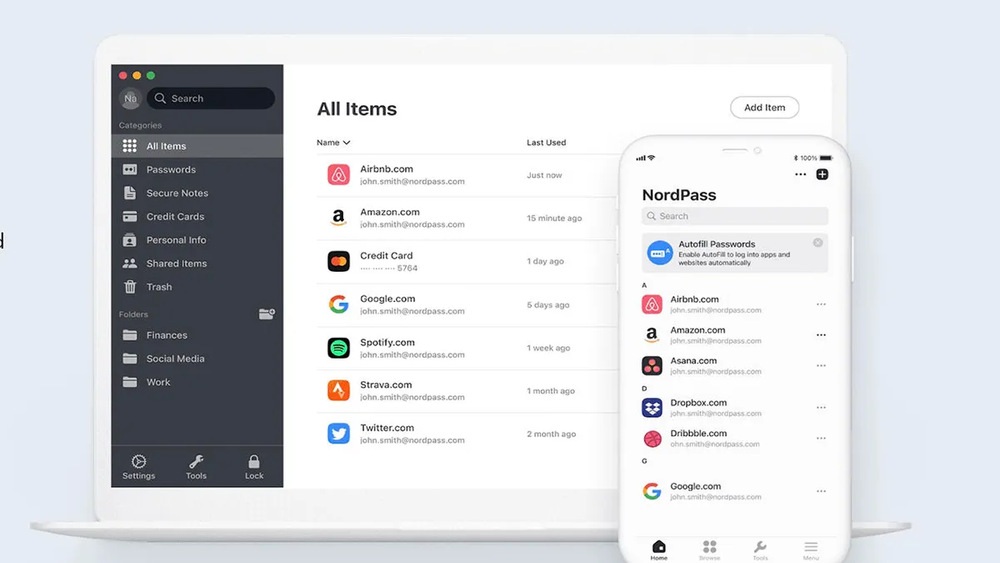
Image courtesy of ZDNET
Pros
- Automatically syncs passwords across all devices.
- Biometric authentication for an additional layer of security.
- Able to restore your account if you lose your master password.
- Scans the web for data breaches and classifies them as low or high risk.
- Offers business customers a one-year NordLocker license for free.
Cons
- Free version is extremely limited—one user and one device at a time with no ability to share passwords.
- Business plans start at $3.59 per user per month (with a two-year plan) which means it could quickly get expensive for larger companies.
Communication tools for virtual assistants
Communication is key to getting the most out of any working relationship, and this is especially true when it comes to remote teams.
Having an effective set of communication tools makes it easier to maintain a positive working relationship with your virtual assistant by allowing you to keep in touch, troubleshoot potential issues, and provide feedback.
Slack
Rather than spending countless hours waiting for email responses or scrolling through scattered threads trying to dig out that bit of important information you need, Slack is a great tool for anyone who wants to streamline their communication and get things done faster.
It's a powerful cloud-based collaboration tool that keeps conversations organized in one place and allows users to communicate in real time through direct messages, private channels, audio and video calls, threaded conversations, polls, and more.
Slack also integrates with many other apps and services as part of your existing workflow, and has a searchable database of all your past conversations so you can find information quickly and easily.

Image courtesy of Pocket-lint
Pros
- Easy setup and user-friendly interface means new users can get up and running with minimal hassle.
- App integration allows discussion of content across a variety of platforms.
- Extremely customizable to suit each user.
- Can be used on-the-go through its mobile app.
Cons
- Slack deletes conversations after 14 days.
- Slack has the least file storage depending on the package we choose.
Microsoft Teams
Microsoft Teams brings together messaging, video meetings, file sharing, and handy app integration all in one place.
From instant messaging and audio and video calls, to group calling, cloud voicemail, and call transfers, you can connect with your colleagues and teams no matter where they are located. The video calling is especially helpful for bringing your VA into the mix for those larger team meetings.
It may come as little surprise to hear that Teams offers seamless integration with other Microsoft tools, such as Word, PowerPoint, and Excel, allowing users to collaborate on files in real time without having to leave the platform.
One feature that sets it apart from other similar tools is the WhoBot feature—an AI chatbot that can identify members of your team based on the details you need, such as their role in your organization or their expertise, which can be particularly valuable for new additions to your company.

Image courtesy of Hubstaff
Pros
- Channels help keep information organized. Each channel contains conversations and documents related to a specific topic.
- Increased productivity as a single interface manages all communications.
- User-friendly.
Cons
- File structure can be confusing—each channel has a root folder where all files upload onto the conversation stores. If someone attempts to reorganize or move a file into a new folder, any associated links to the file become broken.
- Limited flexibility in replicating structure. Moving channels or copying teams must be done manually, which can feel quite time-consuming.
Project management tools
With an increasing number of projects and tasks to carry out as our businesses grow, it's time to think about how we can effectively organize and streamline our workflow to keep things running smoothly.
The best project management software tool for your business should be able to help you prioritize tasks, assign responsibility, track progress, monitor budgets and resources, and provide visibility into projects from start to finish.
We recommend choosing a tool that can grow with you. Consider what you need it to achieve now and in the next five years.
Asana
When it comes to managing projects, Asana has been a go-to option for many years. It allows users to keep track of everything, from small tasks to big projects and everything in between. The free version is pretty robust, and its team management features are handy. So chances are, your virtual assistant already uses it on a regular basis.
With Asana, work is shared between everyone in one central hub. You can create teams and assign different permissions to them, giving virtual assistants the access they need while still keeping confidential information secure. The list view in Asana allows you to arrange tasks according to priority, so your assistant can clearly see what needs to be done and when it needs to be done, as well as how to do it.
Asana also makes it easy to track the progress of tasks and projects, as well as coordinate related, overlapping, or unscheduled tasks.

Image courtesy of Hubstaff
Pros
- Asana's free version works well.
- Allows for color-coding tasks which is handy for visual learners.
- Our virtual assistant doesn't have to access all our information. We can create secret projects.
- Convenient 'duplicate task' feature helps save time.
- Can switch between list view and calendar view to see all upcoming tasks that are due.
Cons
- Not very user-friendly and can be quite daunting to new users. Onboarding training can be costly and time-consuming.
- Abundance of features which can be overwhelming, especially for basic projects.
Hubstaff Tasks
Hubstaff Tasks is both user-friendly and intuitive, making it ideal for beginners to create workflows and assign tasks.
Visual boards and columns make it easy to see all tasks at a glance, stay up-to-date on project progress, make sure deadlines are met, and keep projects within budget. Reports show the projects that are most profitable and ones that drain our time the most. Another particularly useful feature is the Sprint view, which pulls tasks into set blocks of work and clearly highlights which team is responsible for completing it.

Image courtesy of Hubstaff
Pros
- Easy to set up.
- Over 40 integrations that connect Hubstaff to the business apps you use.
- Can be used offline—data is sent to the server when internet access is restored.
- Able to track time from different devices.
Cons
- Can be prone to freezing after updates.
See: How A Virtual Assistant Can Help You With Project Management
Prepaid credit and debit cards
Many of the time-consuming, recurring tasks a virtual assistant can handle on your behalf—such as purchasing items online, ordering groceries, paying bills, and so on—will need some sort of payment details to complete. Understandably, you may not feel comfortable giving out your bank details to someone else. Fortunately, there is a solution!
Prepaid credit and debit cards offer the same convenience of making online payments without taking any risks with your financial details. Simply top them up as and when you need, and you stay in full control of the funds your virtual assistant can access for your tasks. It's also a simple and straightforward way to monitor budgets and stick to them.
Here are two of the best-rated prepaid cards for business owners:
Bluebird (US users)
Bluebird by American Express works almost exactly like a regular debit card, but without the hassle of having to set up a separate bank account.
Bluebird prepaid cards can be used anywhere that American Express cards are accepted, and you benefit from FDIC insurance, purchase protection, and fraud protection to keep your funds safe and secure. But unlike traditional debit or credit cards, there are no overdraft fees or minimum balance requirements. You can reload your balance with direct deposits, bank transfers, or cash at participating retailers.
Pros
- No fee for activation, monthly maintenance, online sign-up, or online purchases.
- No minimum monthly deposit.
- Can be used at over 30,000 fee-free ATMs.
- Free to reload your balance via direct deposit, bank transfer, mobile check, or cash deposit at any Family Dollar location.
Cons
- No reward scheme.
- Unable to get cash back at retailers.
- Mobile check deposits take 10 days to clear unless you pay a fee of 1-5%.
Revolut Business (UK users)
Revolut Business is an all-in-one platform that's designed with convenience and control in mind when it comes to payments.
With a Revolut business account, you can quickly and easily send and receive payments, keep track of your team's transactions, set spending limits, create invoices, convert currencies, and more, from one intuitive interface.
Revolut's paid plans also offer great features such analytics and budgeting tools to help make sure you're always aware and in control of your cash flow.
Pros
- Can set up for free with no monthly fees and no purchase fees.
- Allows you to create custom roles for team members and choose the combination of spending limits, apps, features, and permissions they have access to.
- Offers real-time monitoring of team spending, and can instantly freeze or unfreeze members' cards.
- Team members receive instant reminders to send expense receipts after each transaction, which are automatically attached to the relevant transaction once they are uploaded or forwarded via email.
- Integrates with accounting software such as Xero and Quick Books, and allows you to create and track invoices in the app.
Cons
- Free version is limited to five free local payments per calendar month.
- Unable to deposit cash or checks.
- Doesn't offer FSCS protection (like all prepaid cards in the UK) but does offer a robust anti-fraud system.
- Currently doesn’t offer accounts to charities, public sector organisations, private foundations and trusts, and co-operatives.
What's the bottom line?
Although a virtual assistant can be invaluable for helping us manage our workload, it is important that we effectively manage them, too. Using the right virtual assistant software tools for your needs can make a huge difference when it comes to completing tasks, staying connected, reducing hassle, and, ultimately, achieving more.
In our experience, the best virtual assistant tools are ones that are equipped with a wide range of features and integrations, and are simple and straightforward enough for you to use regularly without taking a lot of time to get to grips with them. Above all, they should never compromise your privacy and security.
If you have any questions or queries about getting started with a Time etc virtual assistant, speak to our team.
If you’re ready to take back control and do more of what really matters, try a virtual assistant for free today.
Updated August 2023.